4.97 USD
Windows 11 Education Product Key
After purchasing your digital license product, we send it to your e-mail address with your invoice within 10 minutes.
Order of operations:
1- Buy the product.
2- A confirmation message regarding your purchase is sent to you.
3- Your invoice for your products is sent to your e-mail address.
4- The installation and activation guide is sent to your e-mail address with the license key you purchased.
- Original Microsoft Approved License.
- Latest Version Retail License Key.
- Products are for a single PC.
- Provides one-time activation. There is no time limit.
Frequently Asked Questions:
A- Why are they cheap?
Digital products are a newly popular sales type in Turkey. Since they are shared only in e-mail or digital communication environments, there is no Shipping Fee, Copyright Fee, Customs Duty, Special Consumption Tax, Bandrol Fees, so the prices are cheap. Don't worry about it.
C- Is There a Discount for Bulk Purchases?
Yes. For bulk purchases, please contact us and request a quote.
D- Do you send invoices?
Yes, we do. The invoice for the product you purchased can be sent to your e-mail address upon request,
E- Do you make a return or exchange in case of product activation failure?
There is no error caused by our licenses. Since the licenses are disclosed in Digital Products, a return is not possible. However, a solution will always be provided. The refund of your orders that are not resolved will definitely be taken.
Note: You can buy the best price and service quality in digital licenses and software with the assurance of yazilibudur.
Windows 11 Education: Innovations That Shape the Learning Experience of the Future
The impact of technology on education is increasing day by day. In this context, the innovative features provided by the Windows 11 Education license aim to take the learning experience to the next level. Designed for students and teachers, this system encourages interactive learning while also offering fast access to educational materials. In this article, we will discuss the prominent features of Windows 11 Education and the opportunities it offers for the education of the future.
Main Points
Integrated learning opportunity with the Internet of Things.
Student-friendly interface and ease of access.
Secure environment thanks to advanced security features.
Digital Transformation in Education with Windows 11: Fundamental Changes and Innovations
Digital transformation has an important place in the field of education. With Windows 11 Education, this transformation has accelerated. Features developed for educators and students make the use of technology more efficient. However, innovations are not limited to the superficial; the system deeply affects learning experiences. For example, changes in the user interface make it easier to access course materials. In addition, schools can easily access the necessary software with Windows 11 Education license options.
Windows 11 Education Features
Customized Interface: Users can have an experience that suits their needs.
Advanced Security: Data security is prioritized, especially during distance education.
Application Support: The learning process is supported with the integration of educational applications.
As a result, these innovations, which can be accessed with the Windows 11 Education Key, offer an agile and effective approach in education. It aims to create a lasting impact in education not only by eliminating technical deficiencies but also by increasing learning motivation.
Efficiency in Education: New Tools and Features Offered by Windows 11
Windows 11 offers various innovations to increase efficiency in education. These new features enrich the learning experience while allowing users to work without distraction. Multitasking management in particular provides a more fluid working environment. In addition, Windows 11 Education version allows users to quickly access educational materials. However, some users may encounter difficulties in this transformation process. Windows 11 Education downloads may be confusing for some.
Features and Benefits
Feature Benefit
New user interface More intuitive and easy access
Educational applications Resources that support learning
Accordingly, how these innovations offered by Windows 11 will affect educational processes is a matter of curiosity for future users. These features should be evaluated in order to increase efficiency in education. As a result, innovations may not always be beneficial; however, they can provide significant advantages when used correctly.
Windows 11 Applications That Enhance the Learning Experience: Innovations in the Classroom
Windows 11 enriches the learning experience by offering significant changes in the field of education. This system provides students with a customized environment, paving the way for new creativity and collaboration. Interaction opportunities, especially in the classroom, affect teaching processes. For example, the Windows 11 Education version allows teachers to easily prepare and share content. In addition, the interactive features of applications attract students’ attention more effectively. While all of these offer innovations that improve teaching methods, how will they be reflected in real education practices? This is where the confusion begins. How much will educators adapt to what this new system offers? Will everyone meet this transformation at the same level? Without the right guidance, these questions may remain unanswered.
Windows 11 Education System Requirements
In order to use Windows 11 Education, it is necessary to meet certain system requirements. These are extremely important for the education processes to proceed without interruption. In particular, having sufficient processor and memory capacity ensures that applications run smoothly. However, some educators may not be able to meet these requirements. This may prevent them from fully benefiting from educational technologies. Therefore, being aware of these requirements and having the appropriate equipment is critical.
Windows 11 Usage Methods in Education: Strategies for Teachers and Students
Windows 11 plays an important role in the world of education. It enriches the education experience by offering various strategies for teachers and students. In this context, it is aimed for teachers to organize their lessons effectively and students to actively participate in the learning processes. However, this is more common for individuals who are accustomed to technology. Using technology effectively transforms education. In particular, an opportunity has been offered for everyone with adaptable learning systems.
Strategies for Teachers
Lesson Planning: Prepare and organize educational materials digitally.
Communication Tools: Use apps like Teams to communicate more effectively with students.
Use Interactive Materials: Include tools like PowerPoint and Whiteboard in presentations.
Strategies for Students
Digital Note-Taking: Collaborate by organizing and sharing notes digitally.
Interactive Learning Apps: Use apps that make learning fun.
Use Online Resources: Turn to online resources for research and assignments.
How do I get Windows 11 Education?
Windows 11 Education is typically provided by educational institutions. Contact your institution’s IT department to learn about licensing and download options.
How is Windows 11 Education different from the standard Windows 11 version?
Windows 11 Education offers additional features specific to educators and students. These features include classroom management tools and application restrictions.
How long does a Windows 11 Education license last?
A Windows 11 Education license is generally valid for the duration of the educational institution's license. When this period expires, renewal is required.
What applications can I use with Windows 11 Education?
Windows 11 Education includes Microsoft Office, Teams, and other education-focused applications and services. In addition, different applications can be installed according to users' needs.
These methods can increase the self-confidence and success rates of teachers and students. Active use of new technologies will further enrich educational processes. However, it may take time for everyone to adopt these tools.
AI Technologies Integrated in Windows 11 for the Classrooms of the Future
In the classrooms of the future, AI technologies integrated with > Windows 11 are starting a brand new era in education. While students personalize their learning processes, teachers also have the opportunity to enrich their course content. These systems can provide instant feedback and provide a personalized learning experience for each individual. However, such rapid development of technology can sometimes lead to confusion. Ethics and privacy issues in particular are among the important points that need to be discussed. To what extent will student data be protected? In addition, how teachers can use these tools most efficiently is another matter of curiosity. How far will the limits of technology go in education? Answering these questions is becoming an inevitable responsibility for everyone.
Conclusion
As a result, Windows 11 Education takes an important step in shaping the modern learning experience. This innovative platform aims to provide students and teachers with more effective and interactive education. It especially draws attention with its user-friendly interface and rich features. While educational technologies are developing so rapidly, students can make their learning processes easier and more fun thanks to Windows 11 Education. This transformation also allows teachers to plan their lessons more creatively. Of course, like every change, this also has some challenges. However, it is possible to overcome these challenges with appropriate training and support. Ultimately, Windows 11 Education has the potential to be a tool that guides the education of the future. Everyone who steps into this new face of the education world should be ready for a more efficient and enjoyable learning journey.
Frequently Asked Questions
What is Windows 11 Education?
Windows 11 Education is a Windows 11 version specially designed for students and staff of educational institutions. It is equipped with educational tools and features.
Microsoft Windows 11
Experience the latest Windows with its unique design and features.

The best Windows ever
With Windows 11 you can experience the latest and most up-to-date Windows. With Windows 11 you can do great things, faster and easier than ever.

It provides a different perspective.
Windows 11 offers a comfortable workspace where you can pursue your dreams. With its renewed design, there are new ways to access many applications and features from the Start menu. It is very comfortable to realize your thoughts and produce content with Windows 11.
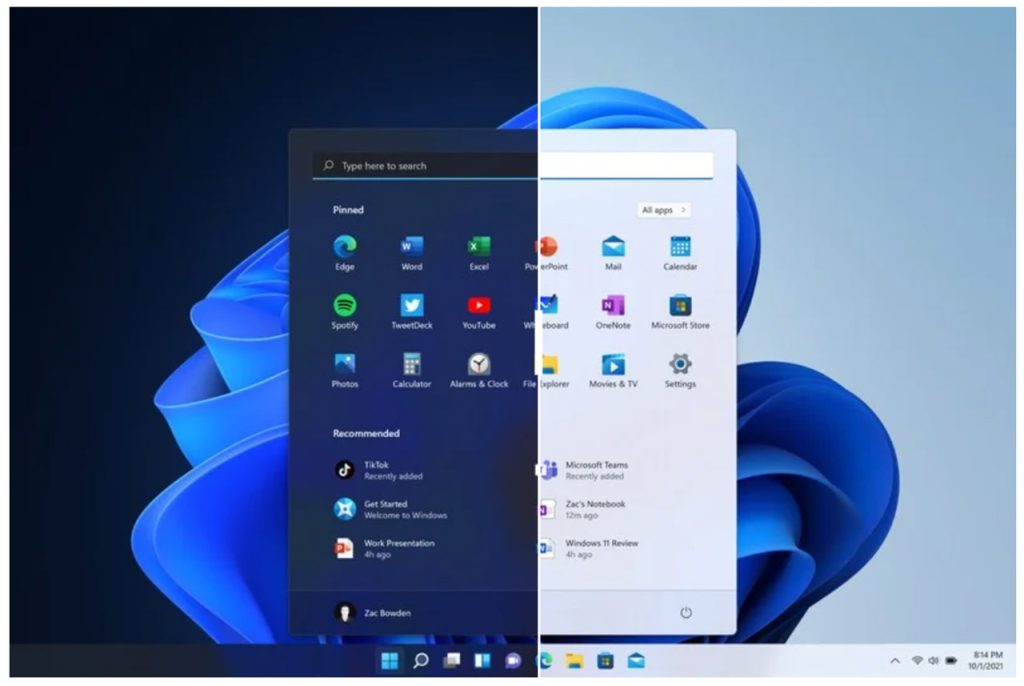
Maximize your productivity
Access many tools within Windows, such as snapping, editing, and multiple desktops, and navigate easily with a simple, uncluttered interface.
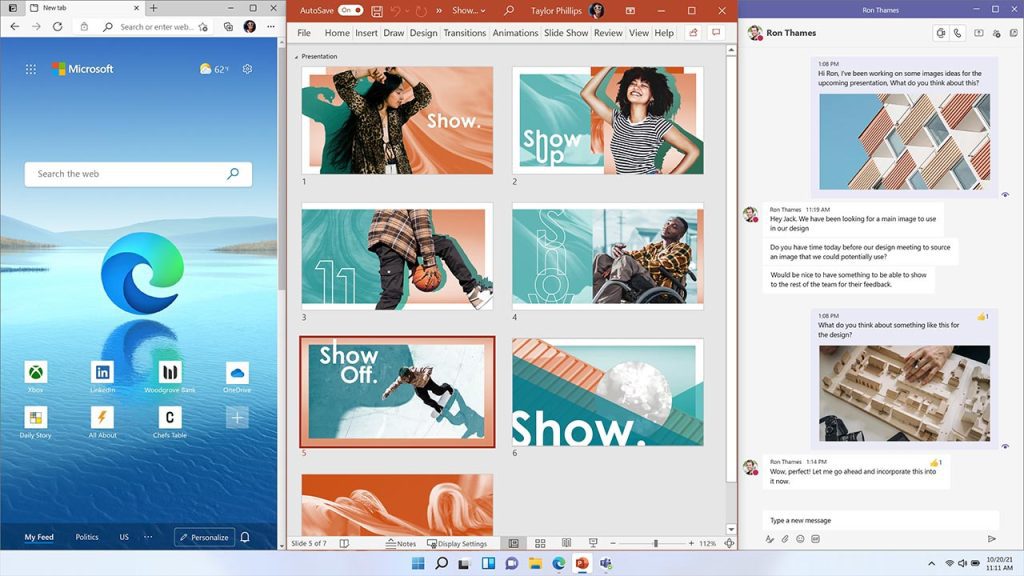
More productive
With new layout features and desktops, you can easily access all the applications you are looking for. You can be more productive with your own unique layout designs.
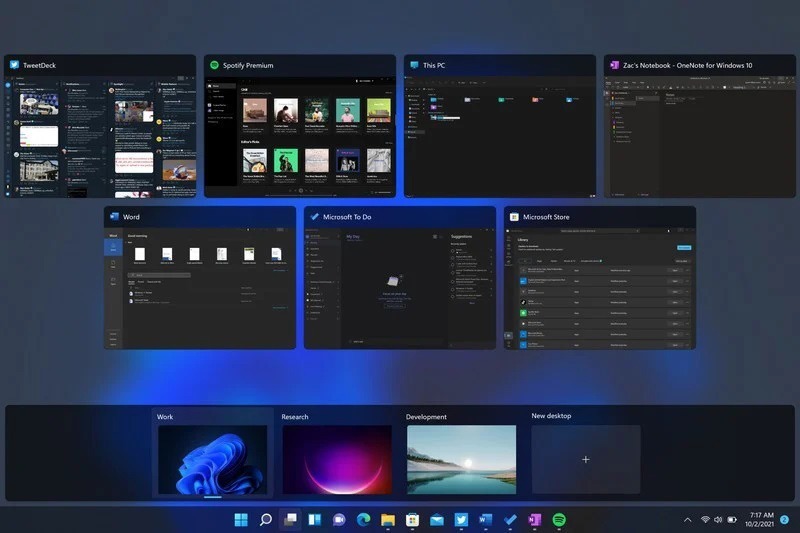
Perfect gaming experience
Windows 11 offers a realistic gaming experience with improved graphics features. Start this adventure now!

With Microsoft Store, you can follow and access news feeds and entertainment content with Microsoft Edge and many other applications you need.

| A** S******* | |
| 00 0000 | |
anında gönderim sağlandı çok tesekür ederim | |
| m**** ç********* | |
| 14 October 2023 | |
satın aldıktan 5 dk geçmeden mail olarak geldi teşekkür ederim <3
| |
| B***** E*** | |
| 28 February 2022 | |
Ben gayet memnunum | |